Quarkus Tools for IntelliJ 1.10.0 released!
We are very pleased to announce the 1.10.0 release of Quarkus Tools for IntelliJ. This release adds support for Quarkus run/debug configurations and provides several fixes (including security fixes).
Quarkus configurations
It is possible to run or debug a Quarkus application from the IDE configurations.
Select the Run → Edit Configurations… menu and click the Add new… link:
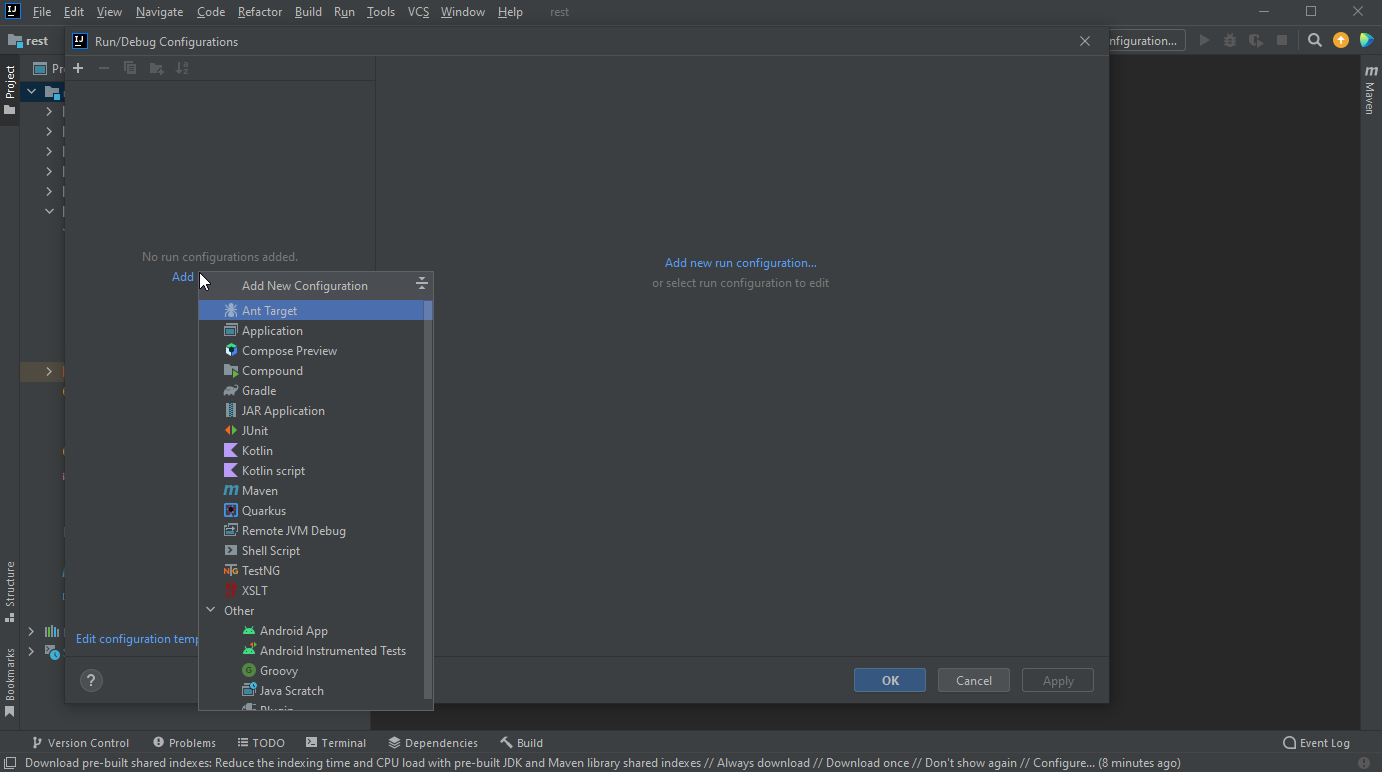
Select the Quarkus configuration type:
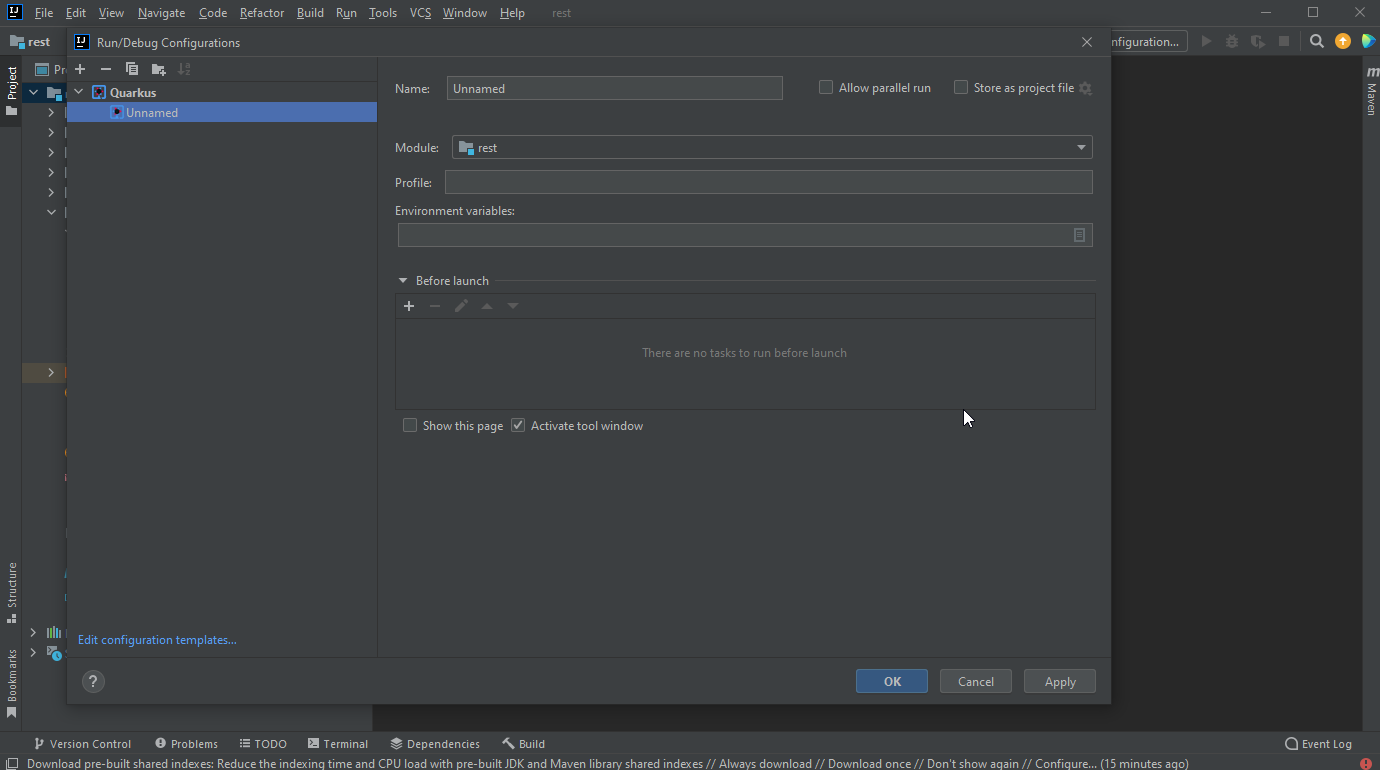
The first module of the project is selected. For single Quarkus projects, it is ok. If you have a multi module Quarkus project, you can change the module to test. You can also specify a Quarkus profile to use (dev is the default) and environment variables (using the notation VARNAME=varvalue, separated by semicolon)
Then click the OK button. The configuration will now appear on the top right side of the window:
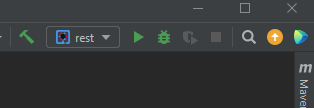
If you click the Run icon, it will start the Quarkus application in dev mode. If you click the Debug button, it will start the Quarkus application in dev mode and connect a local Java debugger to the running application.
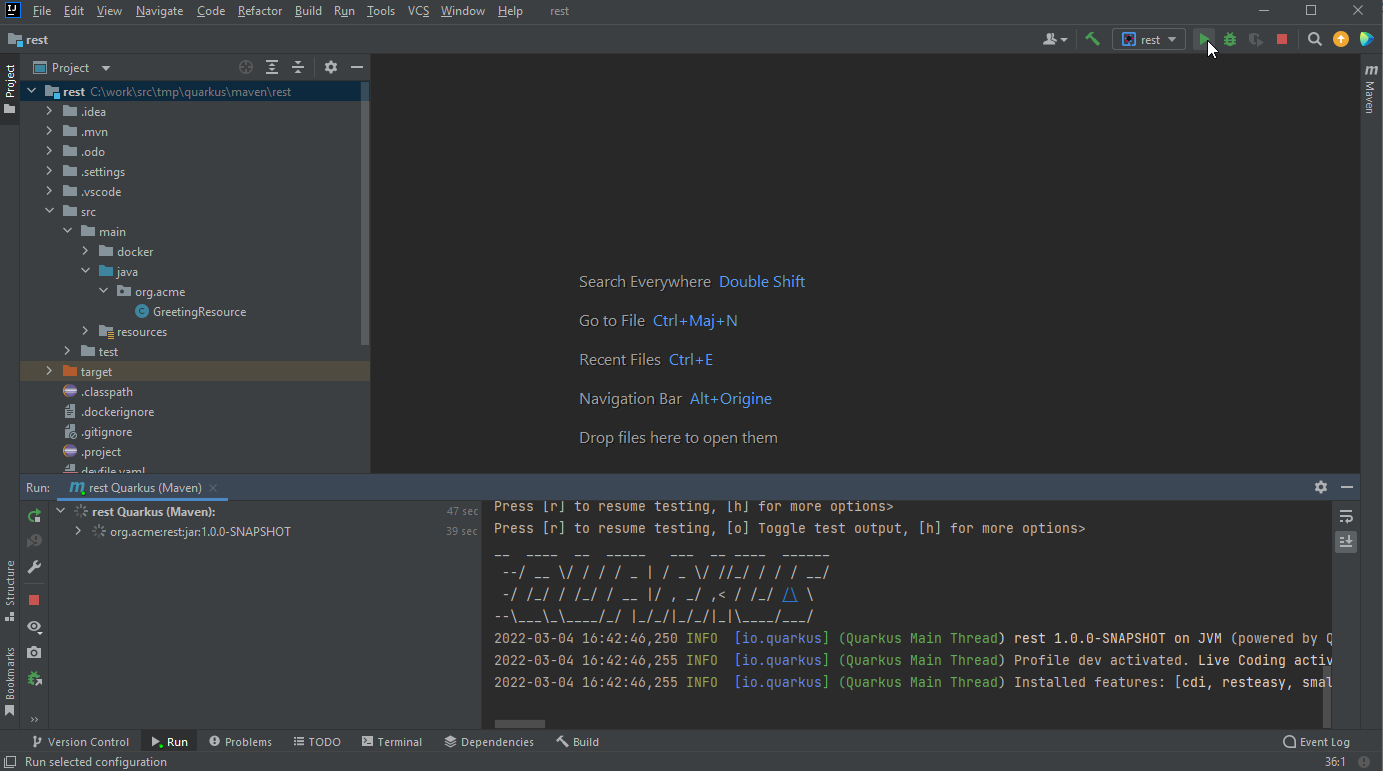
Moving Forward
If you have any questions, suggestions or feedback, by all means please open an issue.
Thank you for reading and stay tuned for the next release!
Links
-
GitHub repository: https://github.com/redhat-developer/intellij-quarkus
-
Open an issue: https://github.com/redhat-developer/intellij-quarkus/issues
